Monoista
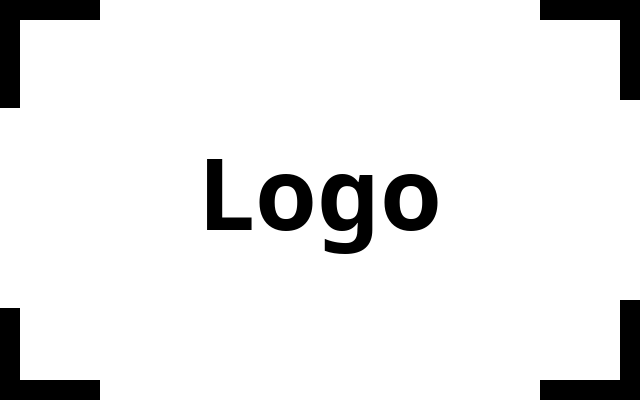
CouchDB and Raspberry Pi
install all necessary dependencies
sudo apt-get --no-install-recommends -y install \
build-essential pkg-config erlang \
libicu-dev libmozjs185-dev libcurl4-openssl-dev
download CouchDB source
wget https://www.apache.org/dyn/closer.lua?path=/couchdb/source/3.1.1/apache-couchdb-3.1.1.tar.gz
configure installation
./configure
build CouchDB
make release
create couchdb user and its home directory
sudo useradd -d /home/couchdb couchdb
sudo mkdir /home/couchdb
sudo chown couchdb:couchdb /home/couchdb
copy build into /home/couchdb directory
cd ./rel/couchdb/
sudo cp -Rp * /home/couchdb
sudo chown -R couchdb:couchdb /home/couchdb
update permission of ini files
sudo chmod 0644 /home/couchdb/etc/*
start CouchDB server
sudo -i -u couchdb /home/couchdb/bin/couchdb
edit local.ini for accessing CouchDB from other external IP address
sudo nano /home/couchdb/etc/local.ini
change line
#bind_address = 127.0.0.1
to
bind_address = 0.0.0.0
and restart CoachDB server
check that CouchDB is running
http://127.0.0.1:5984/_utils/index.html
running CouchDB on boot
sudo mkdir /var/log/couchdb/
sudo chown couchdb:couchdb /var/log/couchdb
go to http://127.0.0.1:5984/_utils/#/_config select + Add Options set log for Section, file for Name and /var/log/couchdb/couch.log for Value.
create the systemd service
sudo nano /lib/systemd/system/couchdb.service
[Unit]
Description=CouchDB Service
After=network.target
[Service]
Type=idle
User=couchdb
Restart=always
ExecStart=/home/couchdb/bin/couchdb
[Install]
WantedBy=default.target
set permissions
sudo chmod 644 /lib/systemd/system/couchdb.service
sudo systemctl daemon-reload
sudo systemctl enable couchdb.service